Product Description
Monitor
| Unit measured | Watt and kWatt (accuracy +/- 5%) |
|---|---|
| Dimensions | 9.3 x 12 x 15.5 cm |
| Temperature | 0-29°C |
| Time | 24 hours |
| Weight | 160 g |
| Screen Size | 7.3 x 9 cm |
| Screen Type | LCD |
| Backlight | No |
| Power Supply | 220 – 240 V 50 Hz 40 mA |
Packaging
| Dimensions | 35 x 17 x 5.5 cm |
|---|---|
| Weight | 1300 g |
| Conditioning | 10 units cartons |
Transmitter
| Dimensions | 4.7 x 9.5 x 13 cm |
|---|---|
| Weight | 600 g |
| Max Rate Current | 100 A |
| Power Supply | 2 LR20 1.5 V batteries |
| Battery Life | Approx. 7 years |
Communication
| RF bandwidth | 433 MHz SRD |
|---|---|
| Channels per display | 10 |
| IntroductionThank you for choosing the Current Cost Trec and making the decision to reduce your energy usage, which will ultimately help reduce your electricity bill. We fully understand that homes need energy to function, however by targeting areas where you can reduce wastage and cut back, we can help the planet by reducing our greenhouse emissions.Current Cost is the leading global provider of real-time home energy monitors. As an innovative manufacturer, we have successfully distributed over 1.5 million products across the globe.The Current Cost ethos is to empower consumers with real-time information that helps them understand energy usage and its cost. Armed with this information, users can then make informed choices and begin to positively change their energy habits. We don’t want you to stop using energy… we would just like to help you reduce the energy that you might be wasting.
The beauty of the Trec monitor is that it indicates how much energy you’re using right now. It also illustrates how much it might cost you over a day, or for the month if you continue using energy at your current rate. Making small changes by switching off lights when they are not needed or by turning appliances off standby can make all the difference to your annual energy bill. Check the display before you leave the house or before going to bed and make sure you are not wasting energy when it’s not required. Good Luck and let’s get saving. |
How it worksThe TREC monitor shows real-time information; a wireless signal is sent every six seconds from a transmitter attached via a CT Jaw to your meter and then to the display. This enables you to view your energy consumption easily, showing changes in power consumption when different electrical appliances are used. This enables you to view your energy consumption easily, showing changes in power consumption when different electrical appliances are used.
Have you got everything?
Contents of your box • TREC Display • C² Transmitter with CT Jaw • Power adapter for display • Instruction manual • 1 year Warranty (option to extend online) |
| Before you get started – Safety and care of your monitorIt’s important you that you observe some simple precautions before using the product.The TREC monitor does not require you to carry out any electrical wiring. However, the transmitter has to be installed at the meter near the electrical supply to your property.If you have any doubt about how to install it safely do not attempt to install it yourself. Consult a qualified electrician if you are in any doubt.
Similarly, if you notice anything unusual about your electricity supply, such as loose wires, exposed cabling, burn marks or holes in the insulating materials or damage to your meter then STOP immediately and consult a qualified electrician. X Do not attempt to repair or service any part of the TREC equipment. Contact our customer service department for assistance. (See page 9 for contact details.) X Do not immerse the product in water, or any other liquids. X Do not expose the product to heat, flame, steamy conditions or extreme cold. X Do not open the equipment or touch any of its electronic circuitry. X Do not hit, strike or drop the equipment. If the display gets broken take special care not to touch the liquid crystals. X Do not use this product for any purpose other than for which it was intended. |
Setting up your TREC Display1) Connect the wire from the display power supply into the port on the back of the display unit.2) Plug the display power supply into a convenient wall socket.3) The ‘Energy Now’ value on the display will now show dashes. The energy monitor should be left powered on at all times to read energy correctly.
4) Remove the plastic battery tab from the underside of the black transmitter unit; the transmitter will now be activated. 5) If the display shows ‘0 Watts’ the display has already been paired and is ready to use. If it shows dashes, the display and transmitter need pairing. It is good practice to uniquely pair your display to avoid cross-communication with a neighbour’s monitor. |
Pairing the TREC Display and Transmitter1) Place the transmitter and the display in the same room.2) Locate the tuning button towards the top of the transmitter.
3) Using a used match/pen or similar, push and hold the recessed tuning button for nine seconds or until the LED transmitter has flashed ONCE only. 4) Upon releasing, the red LED on the transmitter will rapidly flash for a minute. If it doesn’t, please try again. 5) Whilst the LED on the transmitter is flashing, press and hold the DOWN button on the display until the LED on the display flashes. 6) When you release the button, the screen will show a flashing tuning signal indicating it’s tuning itself to the transmitter. 7) When tuned, the display screen will show an aerial icon to indicate that tuning has been successful. The display will show ‘0 Watts’. |
Fitting the Transmitter to your Meter1) Now the transmitter and monitor are paired, take the black transmitter and attach the CT jaw into the socket on the side of the transmitter. Take the transmitter and attached CT jaw to your mains meter.Your mains meter is often on an outside wall or in your garage, utility room or porch. If you live in a flat, it can often be found outside your front door in the communal staircase. The TREC display unit may be left in any room in the home, for example in the hallway.TIP: If you have one electricity meter, fit the sensor jaw as described below. If you have two electricity meters, choose the one that supplies your household electricity, not the one that supplies your night storage heaters. If you do have a second meter and you wish to monitor it, a second ‘Daisy chain’ CT jaw will be required.
2) Find the thick round wires connected to the electricity meter. The CT jaw should be placed around the live cable which runs from your meter to your fuse box. This is usually the fourth cable from the left. IMPORTANT: When looking at the cables leaving the bottom of the meter, they should be fully insulated and you should not be able to see any of the cable conductor or core. If you do see the live conductor, do not touch the cable and consult a qualified electrical installer for advice. 3) Choose a place on the cable’s length where there is some room around and behind it. Encircle the cable with the jaw of the CT. Please note, it should not be clamped onto the cable. It is safe to ease the cable forwards to make room, provided this is done gently. 4) Place the transmitter in any suitable dry location as high as possible where it will not fall, within the length of its cable. Ensure that the aerial on the transmitter is in an upright position for the best signal strength. As soon as this is done, the TREC display will start to work. No electrical damage can occur to either the electrical installation or the transmitter by choosing the wrong cable. |
Understanding the TRECDisplay When your TREC display is properly installed you should see a screen similar to the image below: |
|
| Adjusting your electricity priceThe TREC display has been programmed with a default p/kWh unit rate. If you wish to change the unit rate, please follow these steps:• Push and hold the UP button on the TREC display until the LED flashes then release.• Push the UP or DOWN button to change from pounds/pence, dollar/cents to euros/cents.
• Press the OK button to confirm. • The price will then start flashing (i.e. c/p/kWh). Push the UP or DOWN button to adjust the pence/cents price of the electricity. • Press the OK button to confirm. • Repeat this process to adjust the fraction of a pence/cents, i.e. 8.07p/c • Press the OK button to confirm and the TREC display will resume normal operation. |
TroubleshootingYour Current Cost monitor should reach you in perfect condition. If you think you have connected it properly but can’t get it to work, please check the following before contacting us for assistance. If the information above has not resolved your problem either contact our Customer Service Team on +44 (0) 1483 604517Alternatively visit www.currentcost.com/faq.html to find our “Frequently Asked Questions” page or www.currentcost.com/ contact.html to contact a member of the Current Cost team. If the information above has not resolved your problem either contact our Customer Service Team on +44 (0) 1483 604517Alternatively visit www.currentcost.com/faq.html to find our “Frequently Asked Questions” page or www.currentcost.com/ contact.html to contact a member of the Current Cost team. |
| IAMs – Individual Appliance MonitorIn-home, real-time individual appliance monitoring is a great addition to the Current Cost TREC energy monitor. The IAM (individual appliance monitors) plug-in devices transmit to the display (the amount of Watts consumed and the associated cost.) The TREC can record up to nine IAMs so you can discover the cost and usage of your electrical appliances in the home.All accessories for the TREC are available onwww.currentcost.com
C² Technology Wherever you see the C2 logo, you know it’s a member of a family of products that enables you to manage your energy consumption. Look out for the logo on other Current Cost products as well as our partner organisations. When you buy a C2 product you can feel safe in the knowledge that it is of the highest standard and that it will communicate with your other C2 equipment. |
|



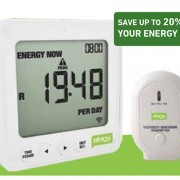
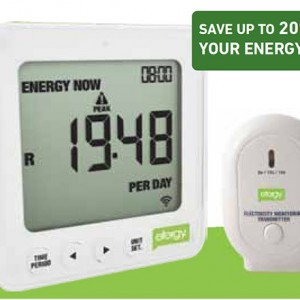
Reviews
There are no reviews yet.