To set up SMS vending, simply log onto Powertime website and go to the Electricity section.
In the Set up SMS vending tab, add the following:
ϟ Your card, select your credit card in the drop down menu.
ϟ Your meter number
ϟ Your mobile number
ϟ 4 digit PIN code (this can be any 4 digits you choose)
Simply SMS your PIN and the desired purchase amount to 34636. You can save 34636 as our Powertime SMS number.
For example, your SMS will read: 1234 100 to purchase R 100 of electricity for your selected meter, where 1234 is the pin and 100 is the desired amount.
Please note that SMS vending allows only one credit card, one meter number and one mobile number to be linked together for one user account.
As soon as any of these details change, you would have to reset your SMS vending in order to link this new information. This will ensure a successful purchase.
For assistance contact our support team.