The situation in Cape Town is slightly different from the rest of the country due to some restrictions set by the municipality on electricity vending services.
Each service providers can only offer prepaid electricity according to specific channels (Internet, SMS, POS, ATM). You can purchase online or use our mobile apps (Android, IOS, Windows or Blackberry) by using your paygenius wallet, or you use the SMS vending channel.
1. Purchase by SMS vending
It is easy to set up and users benefit from all the value added services built in Powertime (virtual meter alert, monthly report).
To enable purchase via SMS, just follow these simple steps:
Step 1: Log into your Powertime account on the website.
Step 2: Select the ‘ELECTRICITY’ tab. Click on ‘SET UP SMS VENDING’. Fill in the following details: Select your credit card as a payment method
- Select your meter
- Enter a mobile number
- Enter a secure pin code
Step 3: Once you have registered on the website for SMS purchase, simply SMS your PIN and the amount you would like to purchase to 34 636. For example: SMS “1234 100″ to purchase R100 of electricity for your selected meter. (Where 1234 is your security PIN).
2. Purchase online or on mobile apps using your Wallet
You can load your wallet via EFT or Credit card (this credit card option only becomes available after a transaction history of 3+ months and has 3% charge).
To recharge by EFT:
- make a payment into Powertime’s bank account, using your username as beneficiary reference
- upload your proof of payment via the website (Your Wallet > Recharge by EFT) OR email it to support@powertime.co.za
You will receive an email notification when your wallet is loaded. You can then use the funds to purchase on Powertime, by selecting the wallet as payment method. Click submit and you will receive your token!